Enterprise customers: Google Maps + WalkScore API features
What are the Google Maps + WalkScore API features?
Navisen's Enterprise IDX API allows developers to automatically display the results of IDX searches with a visual markers on an embedded Google Map.
The IDX API also includes a WalkScore, BikeScore and TransitScore feature that allows you to get the respective scores for any MLS.
These features are completely optional.
As part of your Enterprise API Plan, Navisen will pay for all the expensive daily geocoding services on behalf of all our clients which is required to utilize the Google Maps and WalkScore's core functionality.
However, you will have to create your own API keys from both Google Maps and WalkScore in order to access these features.
The use of Google Maps and WalkScore are free up to a certain tiered amount of usage per month before Google and Walkscore will ask you to provide credit card information and pay for additional use.
See Google's pricing page for more information. Google gives 28,500 monthly map loads for free before requiring payment with each additional thousand map loads costing approx $7. Google Maps Embedded version which accepts postal codes is free.
See Walkscore's pricing page for more information. Walkscore gives 5000 daily free requests on the free edition.
This pricing information is subject to change by Google and WalkScore.
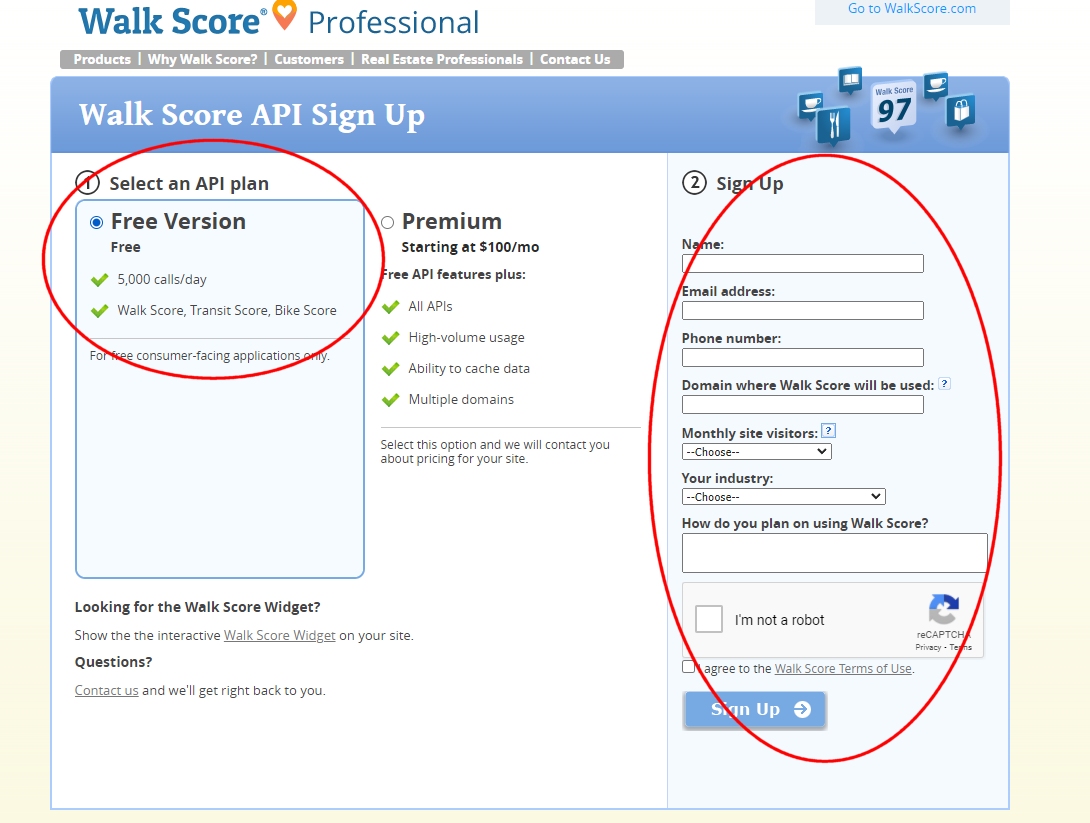
How to register for a WalkScore API Key: Click here to register for a WalkScore API.
How to get your Google Maps API key
Note: If you are a developer working for a paying client's project, ensure it is your client who generates the Google Maps API keys from their Google account in case Google bills them for usage.
Step 1: Login with your Google account at this Google Cloud services page.
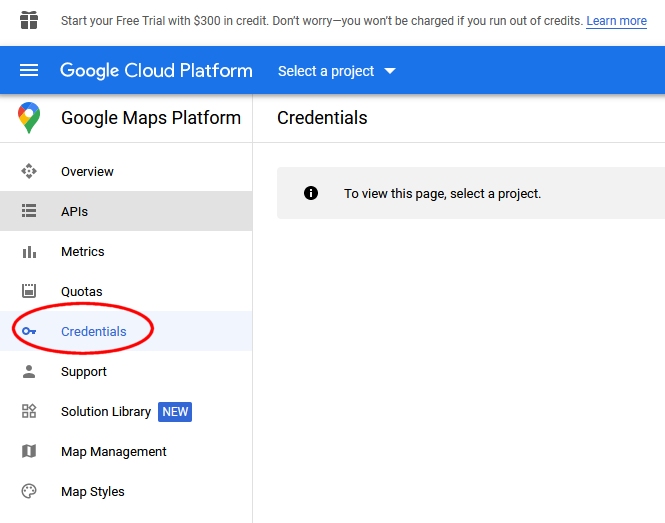
Step 2: Click on "Credentials" on the left hand side panel.
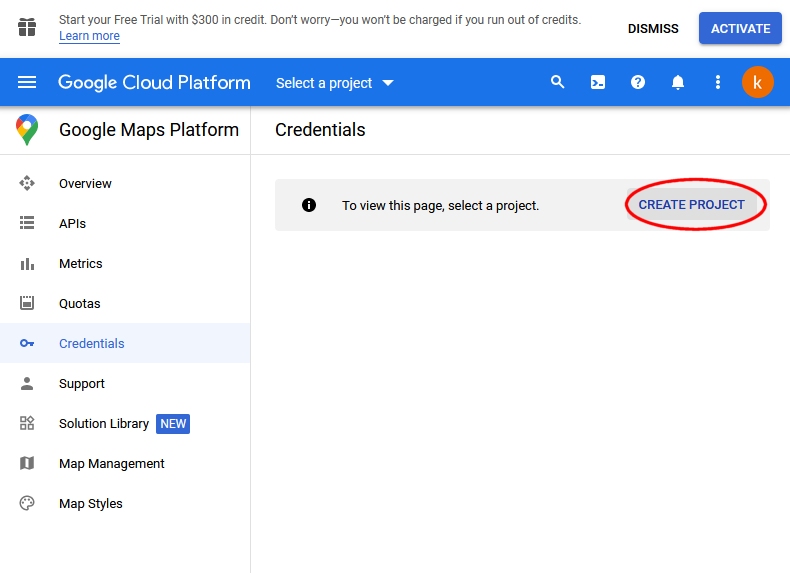
Step 3: Click on "Create Project" on the right hand side.
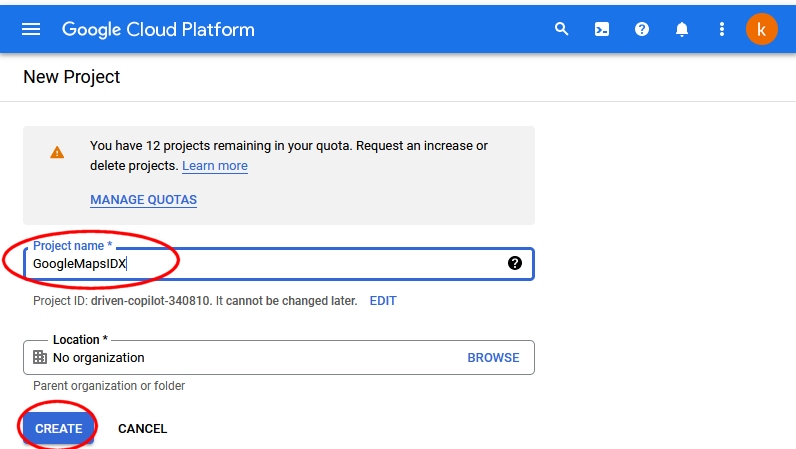
Step 4: Give your project a name and click on the "Create" button.
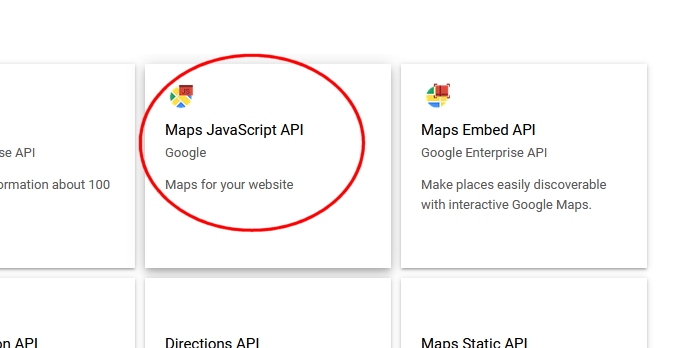
Step 5: Click on "Maps Javascript API".
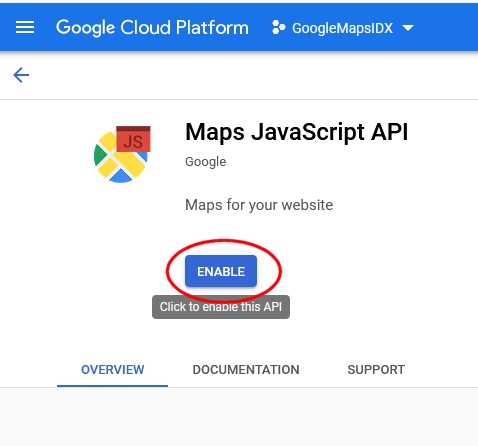
Step 6: Click on the "Enable" button to activate Maps Javascript API.
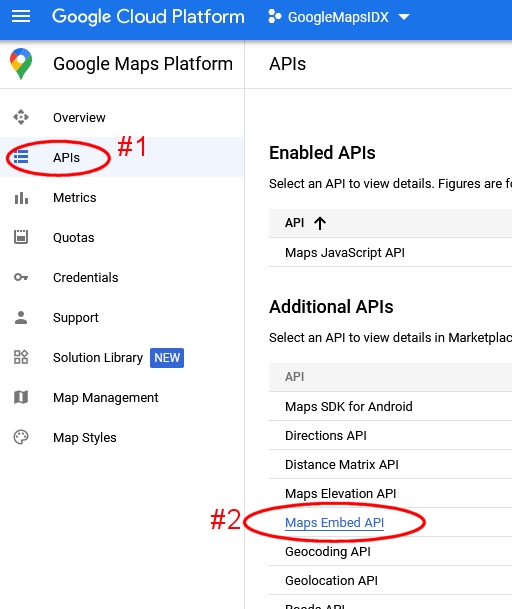
Step 7: Click on "APIs" on the left hand panel and then click on "Maps Embed API".
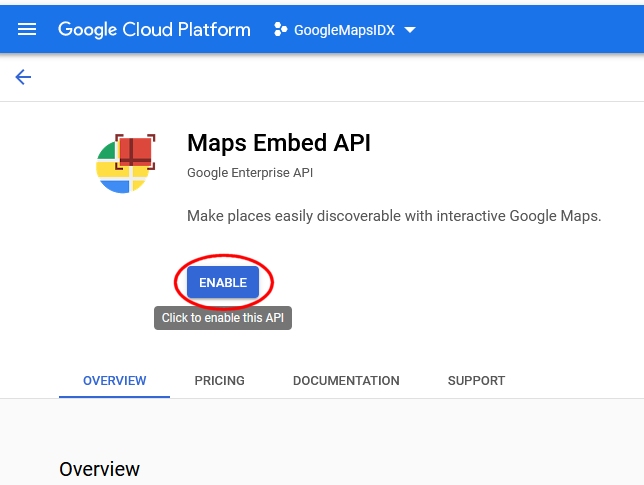
Step 8: Click on the "Enable" button to activate Maps Embed API.
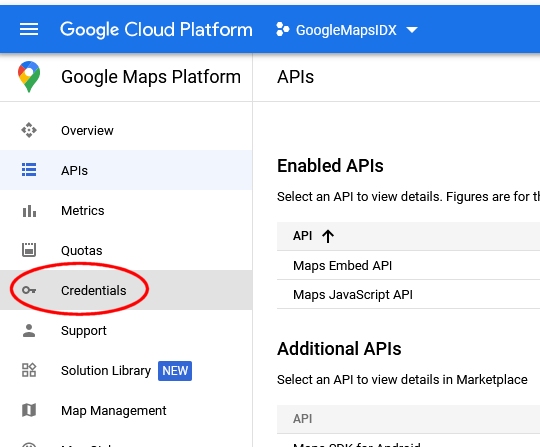
Step 9: Click on "Credentials" on the left hand panel again.
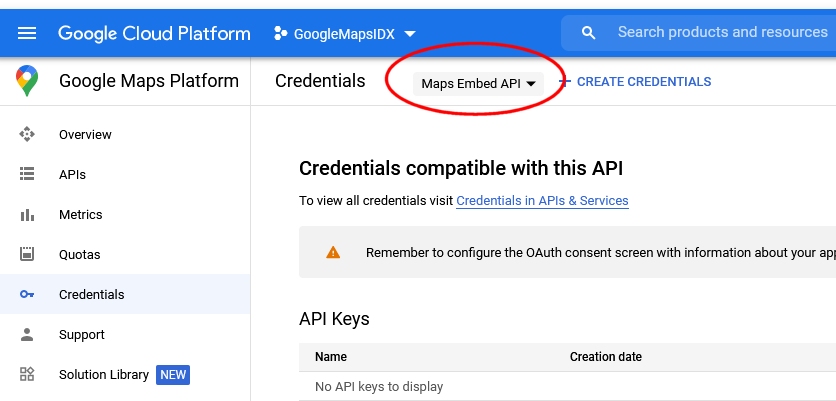
Step 10: Click on the "Maps Embed API" drop down menu.
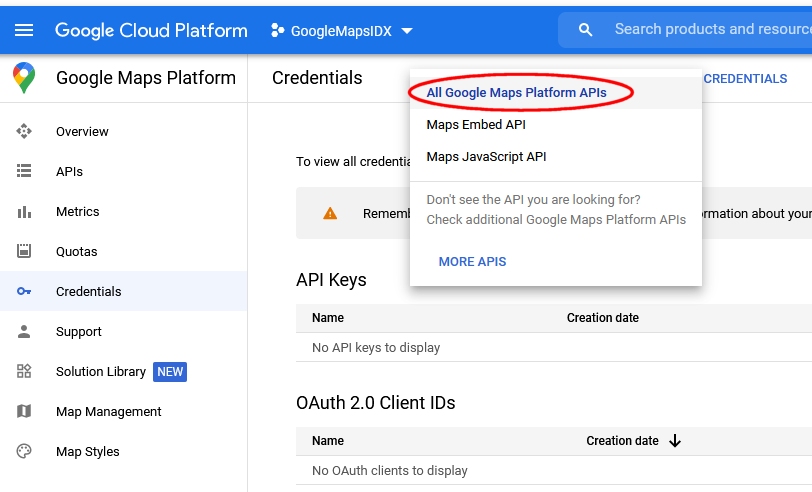
Step 11: Select "All Google Maps Platform APIs". This will create a single central API key for all Google Maps functionality combined.
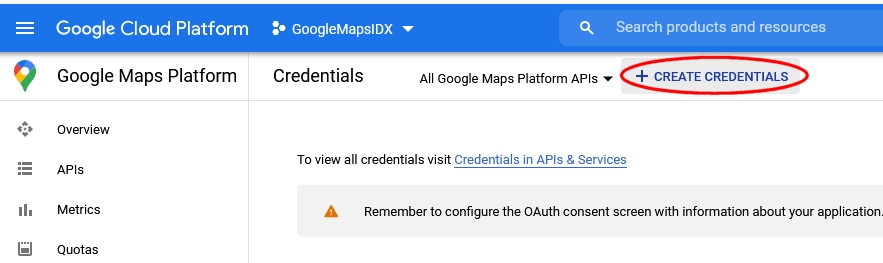
Step 12: Click on the "+ Credentials" button to create an API key.
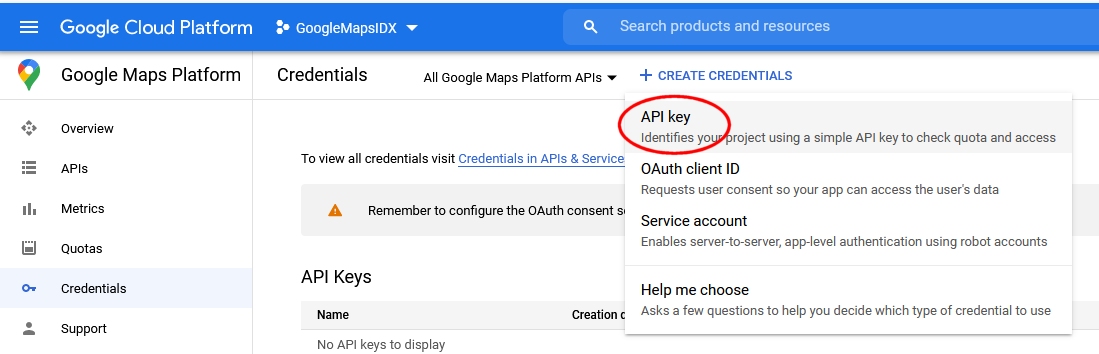
Step 14: Select "API key" from the drop down menu.
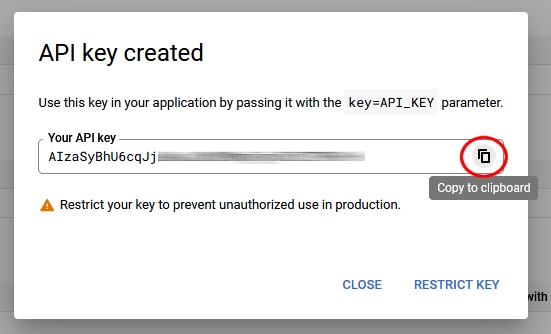
Step 15: A master API key will be created for all Google Maps services. Copy and paste this API key into the Navisen API's idx.initGoogleMaps() to activate the Google Maps automatic results feature and Google Maps postal code embedded version.